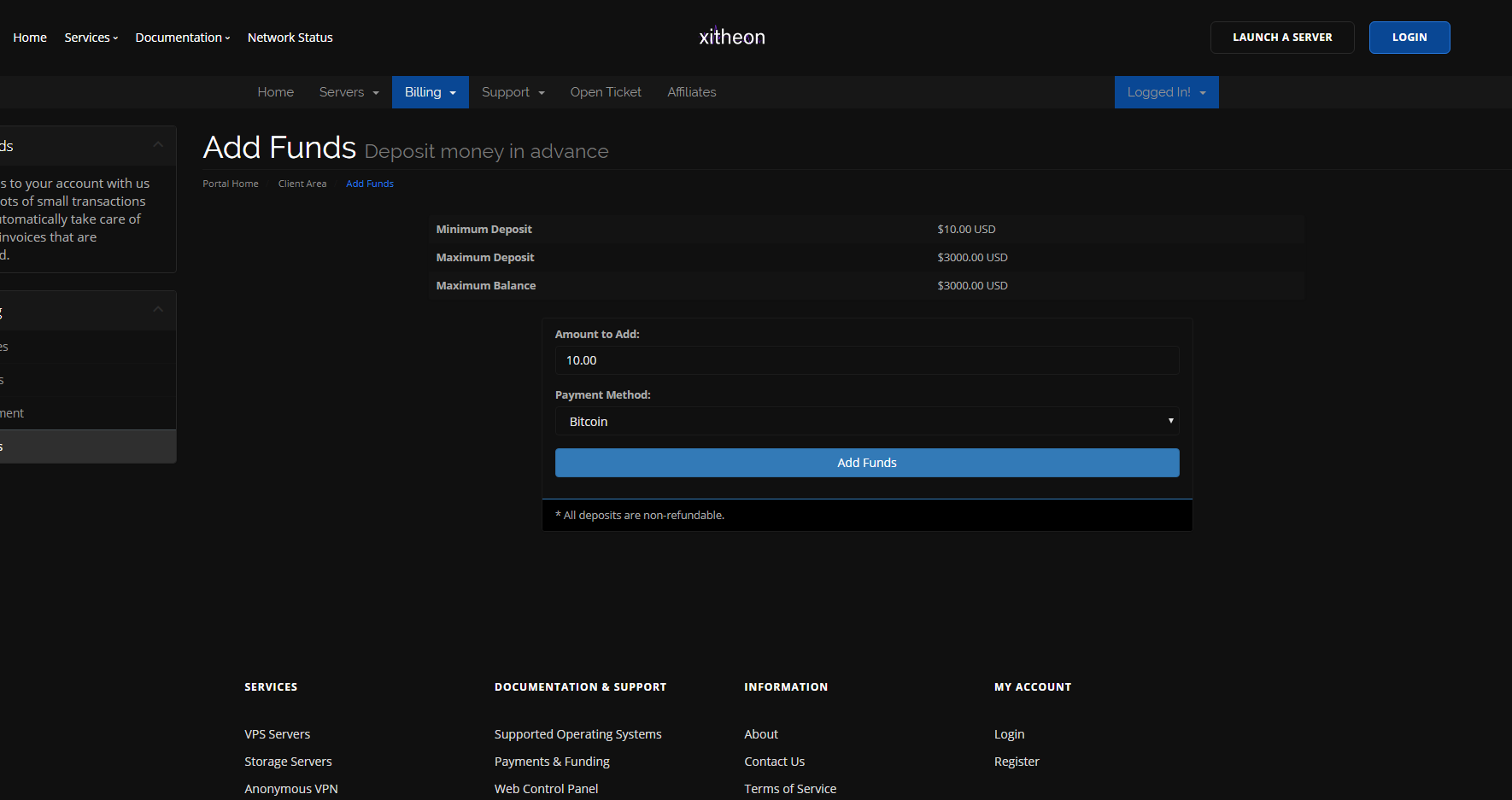Bitcoin Payments & Funding
Pay After Order
If you do not want to deposit funds into your account before ordering vps servers you can simply pay with bitcoin after you order.
This is the most common option, you will be presented with a bitcoin address & QR code to send the transaction amount to. Keep in mind that paying for the server after the order means that the server or service cannot be launched instantly as it will need to wait for the bitcoin blockchain to confirm your payment transaction before launching.
Pre-paid Bitcoin Deposit Funds
Deposit funds into your account in advance to create servers and pay future invoices instantly without waiting for additional bitcoin blockchain confirmation.
If you want to deploy servers instantly without waiting for the bitcoin blockchain to confirm your payment transaction each time, or if you want to automatically pay for your servers this would be your preferred option. Having funds in your account will ensure your services will also ensure you never miss a payment.
How to pay with bitcoin after order
After ordering your desired server you will be presented with the following page in the screenshot below. Simply scan the QR code in your bitcoin wallet app or manually send the displayed amount of BTC to the wallet address listed.
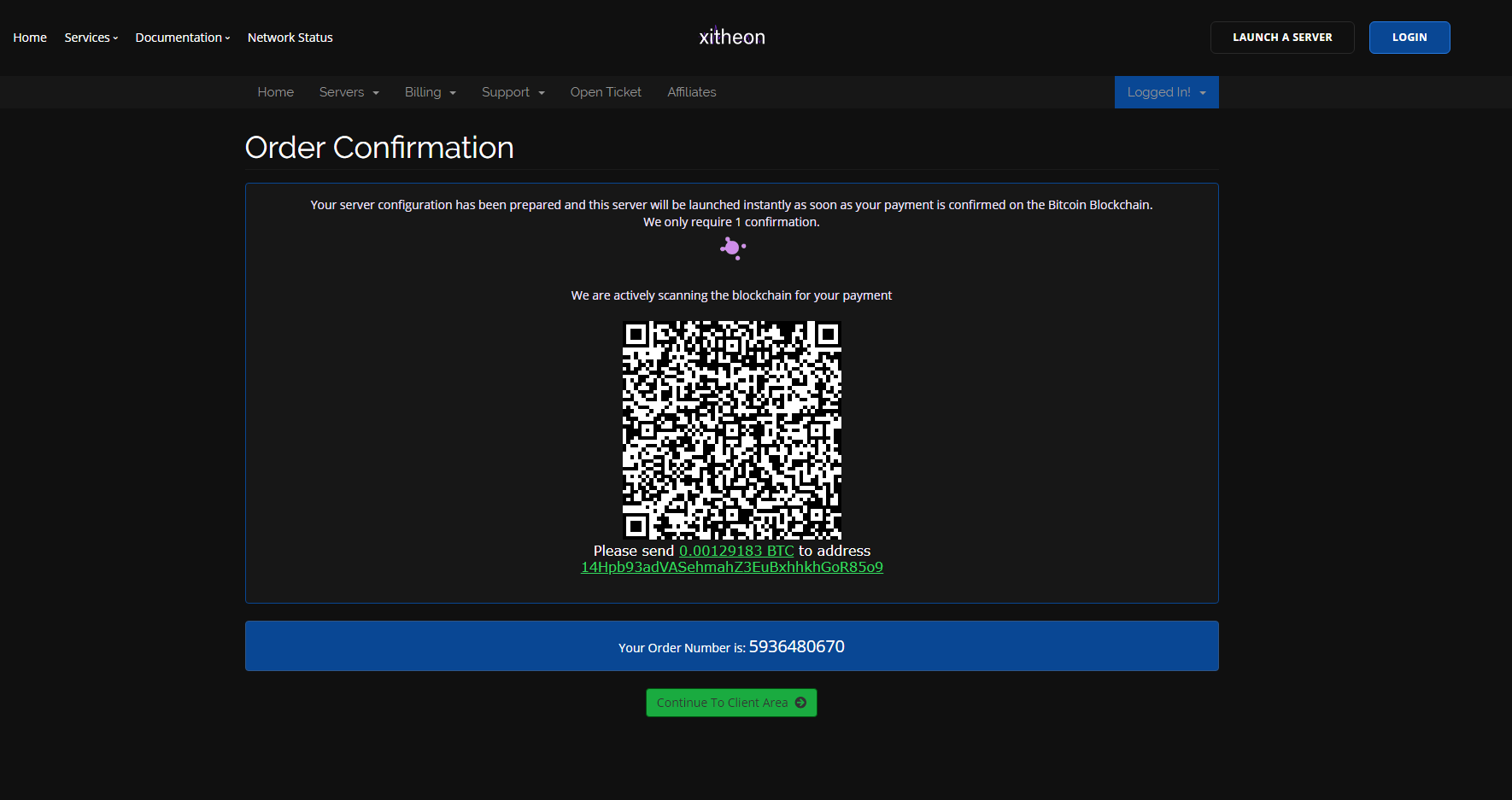
How to deposit funds
To deposit funds to your account head over to Client Area - Billing - Add Funds, where you will see the page in the screenshot below. Simply type in the amount of your deposit and click "Add Funds". You will deposit with bitcoin.
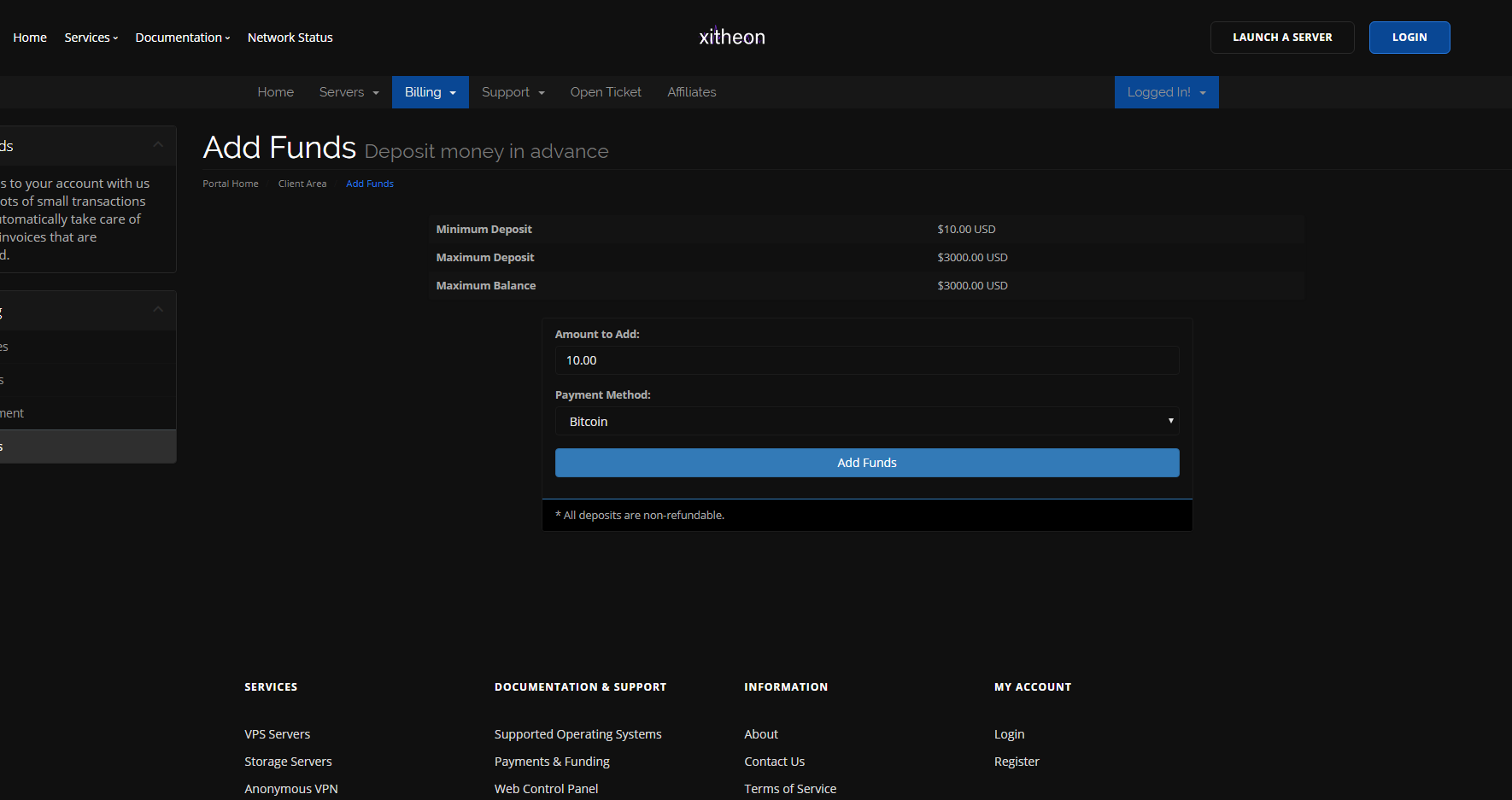
How to pay from your pre-paid account
When you order a new server with funds already available in your account you will see the option to use them to pay for your new order. See the screenshot below.