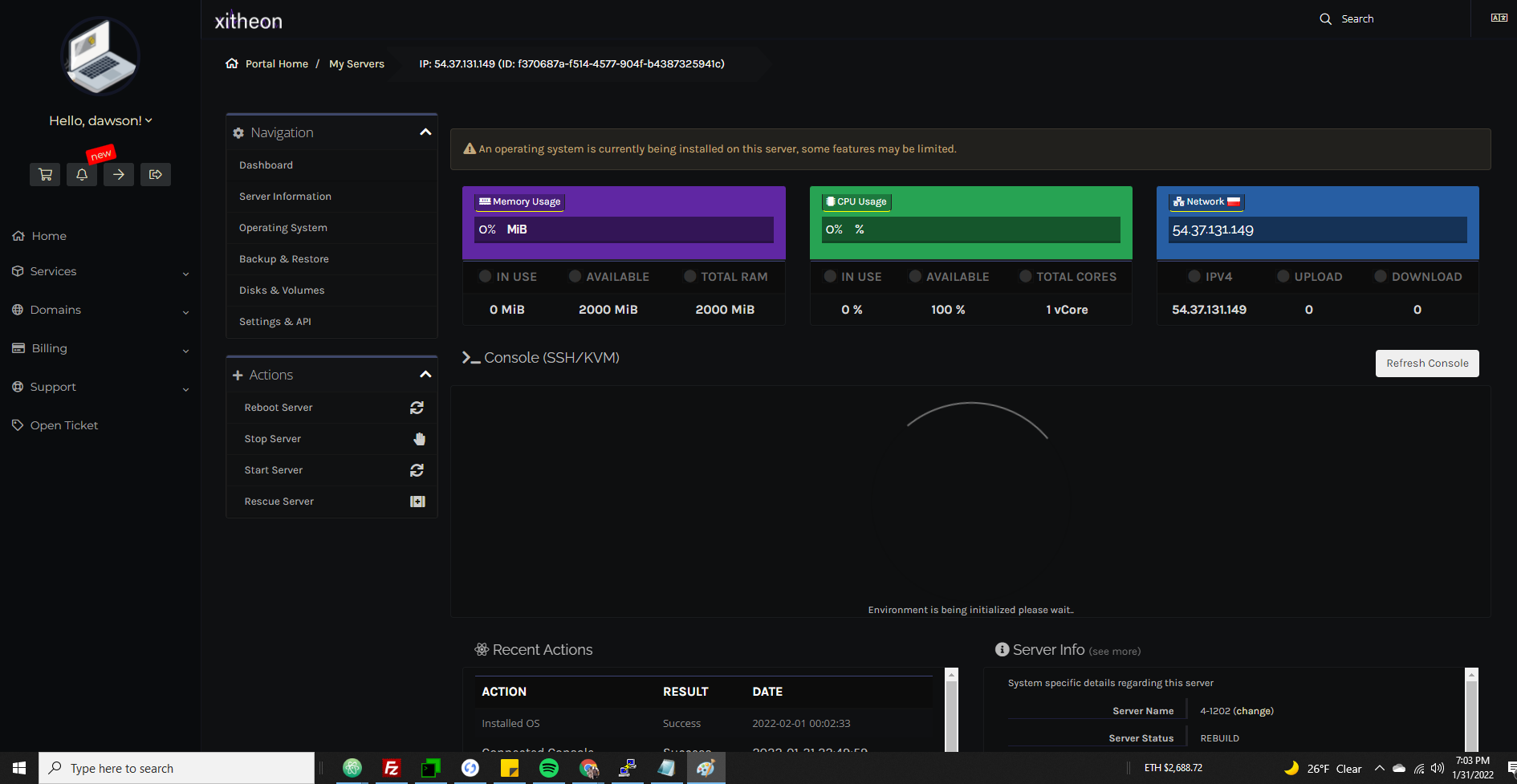How to change your vps operating system
Change OS
To change the operating system of your vps server head over to the Web Control Panel and click the "Operating System" item on the left menu. See screenshots below for more information.
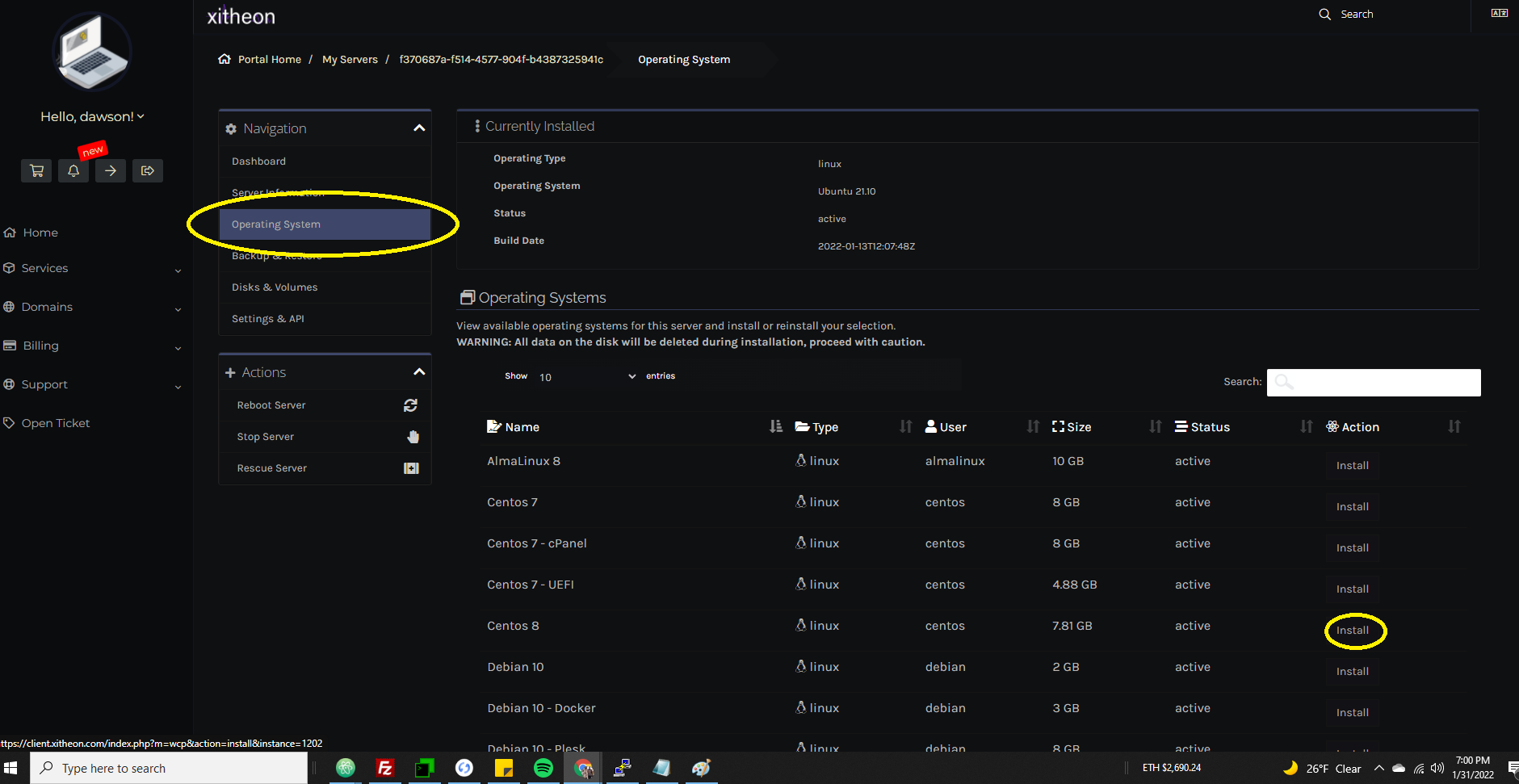
After arriving the Operating System page you will be presented with a list of OS's that are compatible with your vps server, simply click the "Install" button next to your desired operating system as shown in the screenshot below. You will then be prompted with a confirmation to install, click "Install (Centos 8)"
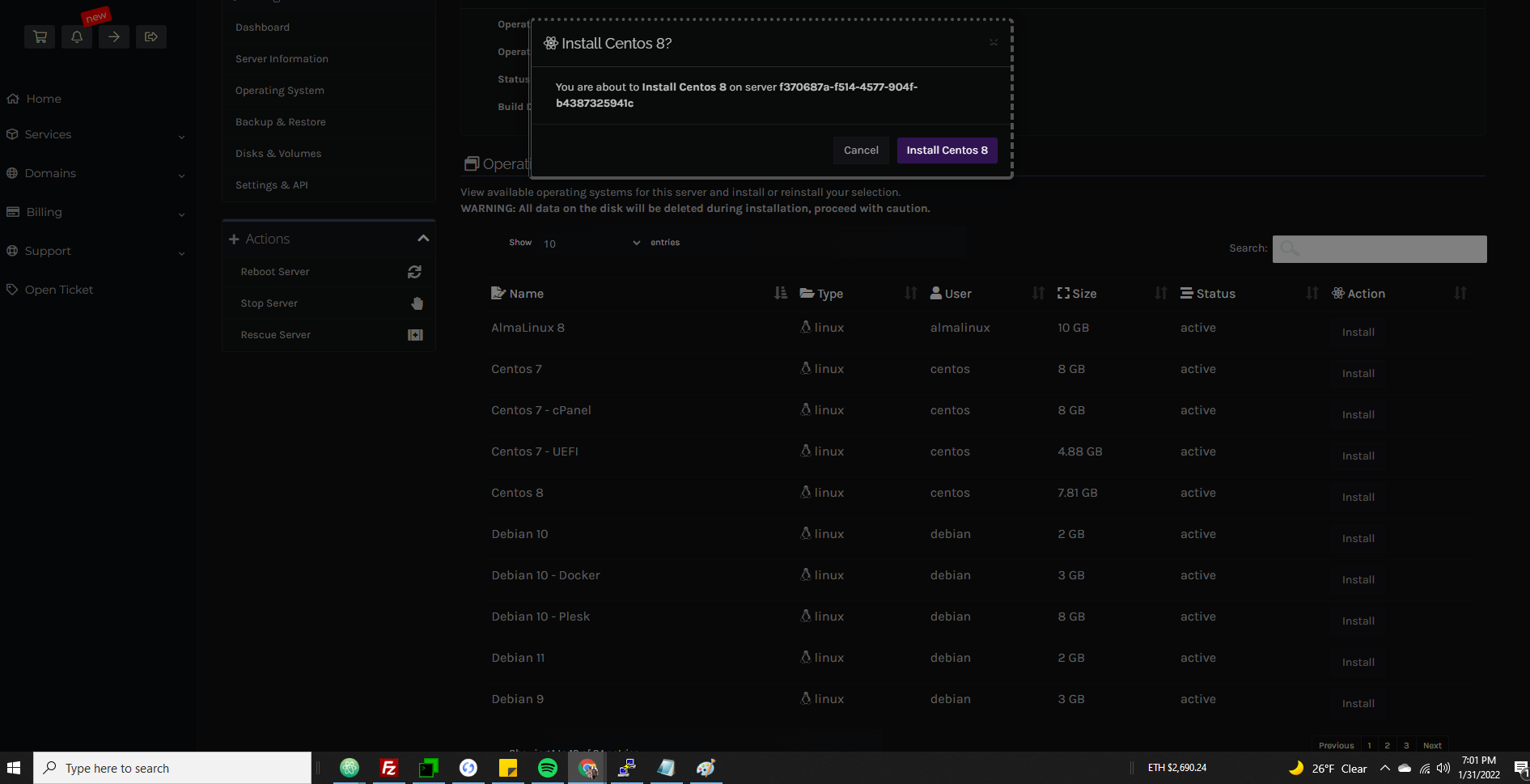
A success message may appear at the bottom of the screen
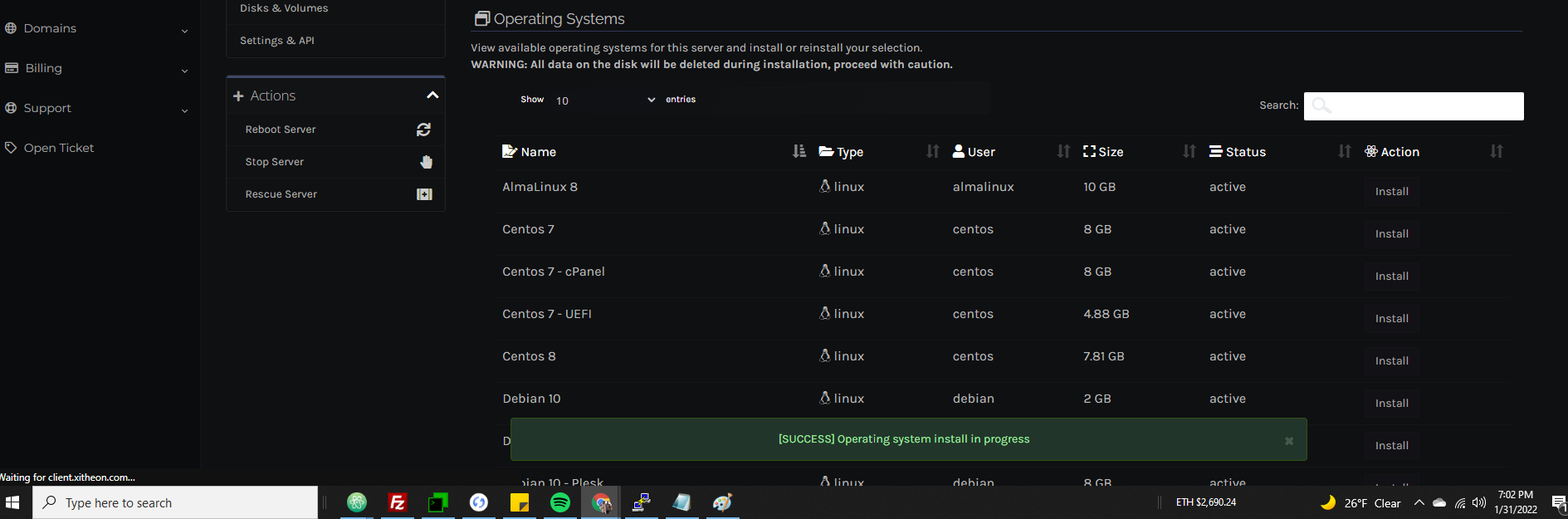
Head back to your server's Dashboard to view the current installation progress and status